3D Exercise 13
- Breno Cruz

- 18 de set. de 2025
- 1 min de leitura
Atualizado: 2 de dez. de 2025

In this CAD tutorial we'll use the features:
Extrude
This is the most fundamental command for turning a 2D sketch into a 3D solid. It works by extending a sketch profile in a straight line, either to add material (a "join" operation) or to remove material (a "cut" operation).
Full Round Fillet
This is a specific type of fillet that automatically creates a perfectly rounded edge between three adjacent faces. You simply select the two side faces and the middle face, and Fusion 360 creates a smooth, continuous curve without you having to specify a radius.
Mirror
The Mirror command is used to create a symmetrical copy of a feature, body, or component. It's a powerful and efficient tool for designing symmetrical parts, as you can model one half and then mirror it to create the other. You simply select the object to be mirrored and the plane or face to mirror it across.
All dimensions are in mm/g/s/ISO
2D Sketch
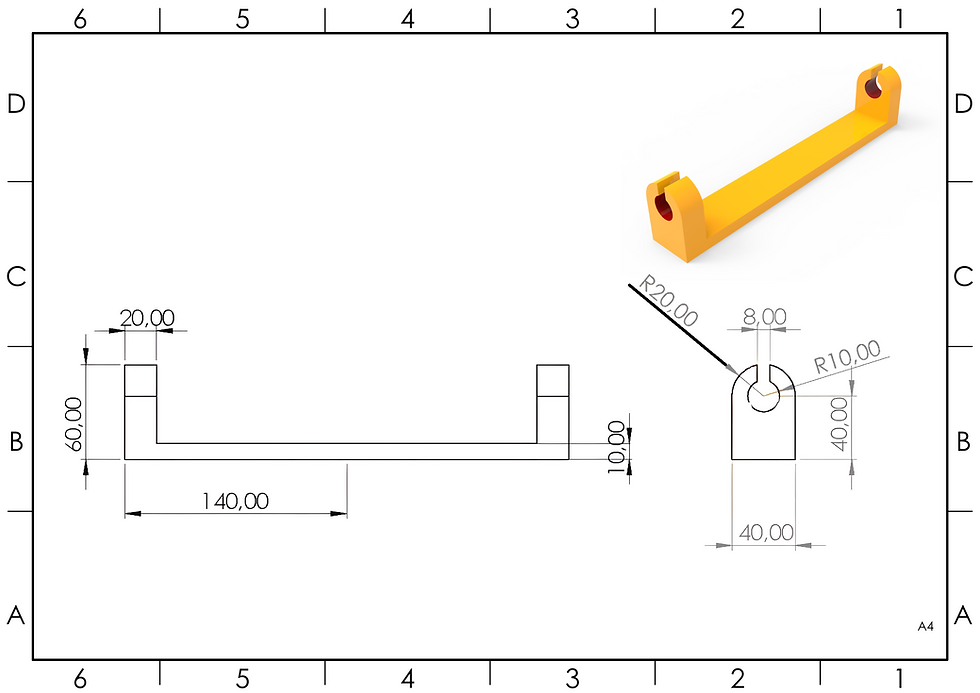
Exercise 13 - 3D practice drawing for all CAD software ( AutoCAD, SolidWorks, 3DS Max, Autodesk Inventor, Fusion 360, CATIA, Creo Parametric, SolidEdge etc.)
Tip: Subscribe to the channel for more tutorials like this.
Tutorial In Autodesk Fusion: https://youtu.be/DchSsN5SDFQ
Tutorial in Solidworks : https://youtu.be/vb9DF0fAqaY



Comentários