3D Exercise 26
- Breno Cruz

- 11 de out.
- 1 min de leitura

In this CAD tutorial we'll use the features:
Extrude
This is the most common command used to turn a 2D sketch into a 3D solid. It works by extending a sketch profile in a straight line, either to add material (a "join" operation) or to remove material (a "cut" operation).
Fillet
This command creates a smooth, rounded edge on a part by adding or removing material. You typically specify a radius for the rounded edge, but you can also use the Full Round Fillet option to automatically create a perfect round between three adjacent faces. Fillets are used for both aesthetics and to prevent stress concentrations on sharp corners.
All dimensions are in mm/g/s/ISO
3D Sketch

Exercise 26 - 3D practice drawing for all CAD software ( AutoCAD, SolidWorks, 3DS Max, Autodesk Inventor, Fusion 360, CATIA, Creo Parametric, SolidEdge etc.)
Tip: Subscribe to the channel for more tutorials like this.
Tutorial In Autodesk Fusion: https://youtu.be/GSaKdblauyI


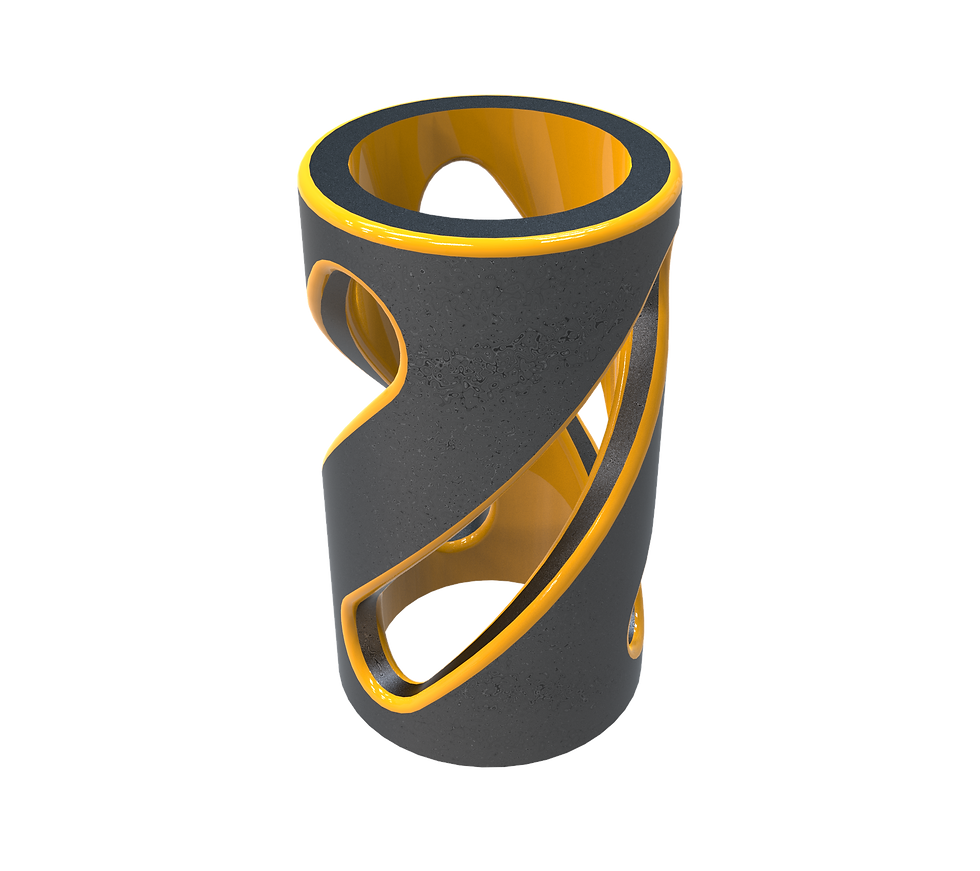
Comentários