CAD Part Drawing Exercise 8 - Beginner Level
- Breno Cruz

- 12 de set. de 2025
- 1 min de leitura
Atualizado: 19 de jan.
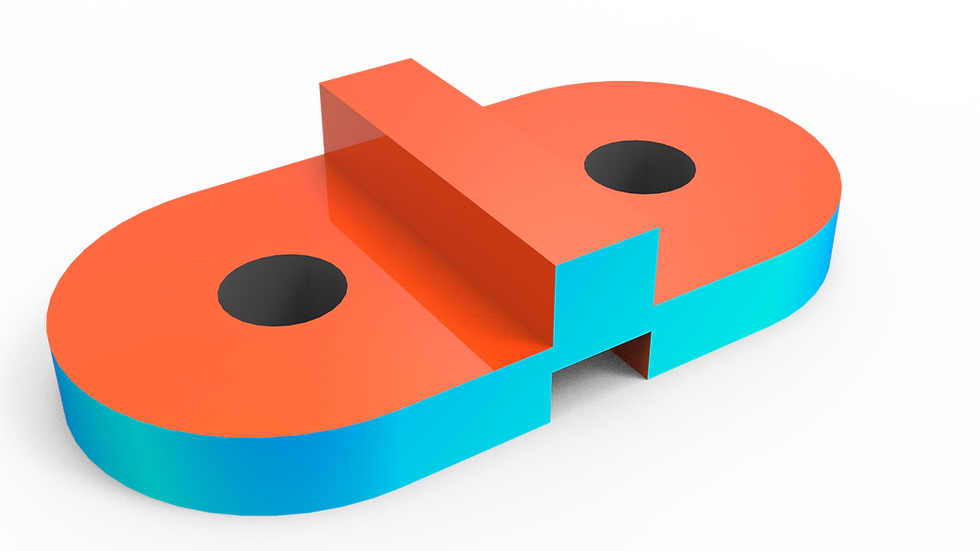
Features used to make this exercise:
In this CAD tutorial we'll use the features:
Extrude: This is the most basic and frequently used command for turning a 2D sketch into a 3D solid. It works by pushing or pulling a profile in a straight line. You can either add material (a "join" operation) or remove it (a "cut" operation).
Full Round Fillet: This command creates a smooth, rounded edge between two faces of a model by adding or removing material. What makes the "Full Round" option special is that it automatically creates a fillet that is tangent to three faces, filling the space between them without requiring you to specify a radius. It's perfect for creating a fully rounded edge on a corner.
Hole: This is a specialized tool for creating different types of holes. Unlike using an Extrude command to make a cut, the Hole command offers a streamlined process with options for various hole types, including simple, tapped (threaded), countersunk, or counterbored holes. It saves time and ensures accuracy by automatically handling the geometry and thread specifications.
All dimensions are in mm/g/s/ISO
3D Sketch

Exercise 4 - 3D practice drawing for all CAD software ( AutoCAD, SolidWorks, 3DS Max, Autodesk Inventor, Fusion 360, CATIA, Creo Parametric, SolidEdge etc.)
Tip: Subscribe to the channel for more tutorials like this.
Tutorial In Autodesk Fusion: https://youtu.be/YJmG-CHOL7c
Tutorial In Solidworks: https://youtu.be/YEgcFMAizbU
Tutorial In Autodesk Inventor: https://youtu.be/1mPxcjovAsM
Tutorial In FreeCAD: https://youtu.be/rJpVKjJCR-o



Comentários